Quick Book Peach Tree Tally.ERP 9 Professional Accountancy Training Certification
Chapter 1. Accounting Basics
• QuickBooks and Accounting
• Understanding the Chart of Accounts
• Working with Financial Statements
• Managing Transactions
• What are Debits and Credits?
• Cash and Accrual Accounting Methods
Chapter 2: Introduction to QuickBooks
• What is QuickBooks?
• Overview of QuickBooks Tasks
• Starting QuickBooks
• Creating a Company File
• Specifying Features for Your Business
• Understanding the Home Page
Chapter 3: Setting Up Lists
• What are Lists?
• Building the Chart of Accounts
• Entering Opening Balances
• Adding Customers
• Adding Jobs
• Adding Vendors
• Understanding Attached Documents
• Using the Document Center
• Understanding the Employee List
Chapter 4: Creating Items
• What are Items?
• Adding Items for Products
• Adding Items for Services
• Reviewing Other Items
• Adding Sales Tax Items
• Working with Timesheets
Chapter 5: Entering Transactions for Incoming Funds
• What are Transactions?
• Understanding the Incoming Funds Workflow
• Creating Invoices for Products
• Creating Invoices for Services and Products
• Viewing Changes to the Chart of Accounts
• Receiving Payments
• Making Deposits
Chapter 6: Entering Transactions for Outgoing Funds
• Understanding the Outgoing Funds Workflow
• Entering Bills
• Including Timesheet Hours on Bills
• Paying Bills
• Writing Checks
• Printing Checks
• Using the Check Register
• Banking Online
Chapter 7: Maintaining Financial Information
• Reconciling Bank Accounts
• Making General Journal Entries
• Printing Forms
• Backing Up and Restoring Data
• Setting QuickBooks Preferences
• Getting Help
• Exploring Intuit Community
Chapter 8: Working with Reports
• Overview of the Report Center
• Understanding the Balance Sheet
• Reviewing the Profit and Loss Statement
• Generating Report Graphs
• Viewing Customer and Vendor Reports
• Using Report Templates
• Customizing Reports
• Memorizing Reports
• Using Company and Customer Snapshots
• Using Calendar View
• About the Lead Center
Course Prerequisite : A basic understanding of the computer operating system is recommended. High School Diploma
Course Outline
Accounting with Peachtree
Lesson 1: Getting Started
Lesson 2: Setting Up a Company
Lesson 3: Entering Transactions for a Cash Business
Lesson 4: Accounts Receivable and Sales for a Business
Lesson 5: Accounts Payable and Purchases for a Service Business
Lesson 6: Cash Payments and Cash Receipts
Lesson 7: Preparing the Financial Statements
Lesson 8: Purchase of Inventory in a Merchandise Business
Lesson 9: Sales of Inventory in a Merchandise Business
Lesson 10: Payroll
Lesson 11: Job Costing
Lesson 12: Partnerships and Corporations
Tally.ERP 9
Introduction to Tally.ERP 9
Features of Tally
Enhancement in Tally.ERP 9
Installation Procedure of Tally.ERP 9
Tally.ERP 9 Screen Components
Creating a Company
Stock and Godwon in Tally
Stock Groups
Stock Categories
Stock Items
Units of Measure
Godowns
Groups, Ledgers, Vouchers and Orders
Introducing Groups
Introducing Ledgers
Introducing Vouchers
Introducing Purchase Orders
Introducing a Sales Order
Introducing Invoices
Reports in Tally.ERP 9
Working with Balance Sheet
Working with Profit & Loss A/c Report
Working with Stock Summary Report
Understanding Ratio Analysis
Working with Trial Balance Report
Working with Day Book Report
Payroll
Exploring Payroll in Tally.ERP 9
Working with Payroll Vouchers
Payroll Reports
Describing Salary Disbursement
Taxation
Statutory & Taxation Features
Tax Deducted at Source in Tally.ERP 9
Create a Tax Ledger
TDS Vouchers
Tax Collected at Source in Tally.ERP 9
VAT (Value Added Tax)
Creating Masters for VAT
VAT Vouchers & Invoices
VAT Reports
Central Sales Tax (CST)
Service Tax
Back & Restore in Tally.ERP 9
Taking Backup in Tally.ERP 9
Restoring Data in Tally. ERP 9
Using E-mail in Tally.ERP 9
Restoring Data from Tally 7.2
Tally.NET in Tally.ERP 9
Configuring the Tally.NET Feature
Assigning Security Levels
Connecting a Company to the Tally.NET Server
Logging as a Remote User
Whatsapp: 03035530865, 03219606785
******For Registration & Information******
Whatsapp: +92 3219606785, 3035530865
Please Call: +923315145601, 03495021336







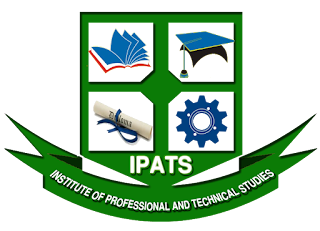



I love reading your blog, I follow closely all the tips,
ReplyDeleteDigital Marketing Training Mumbai